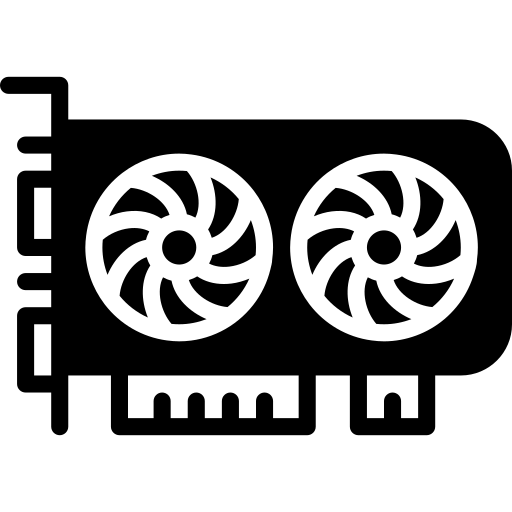 |
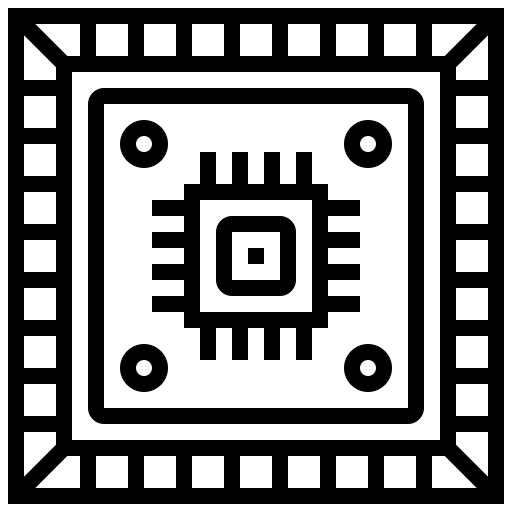 |
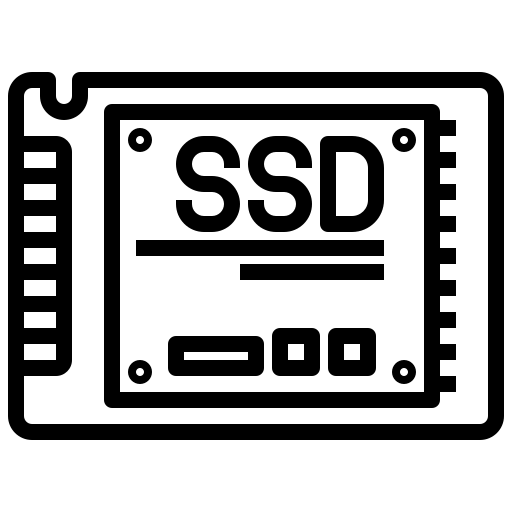 |
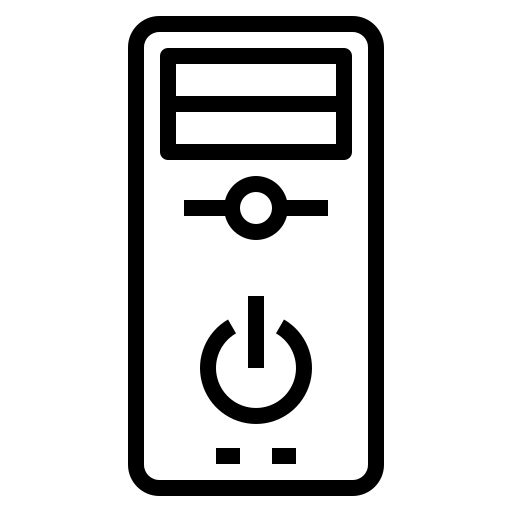 |
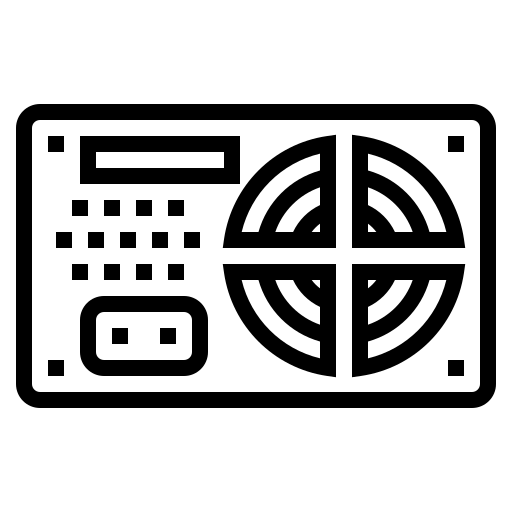 |
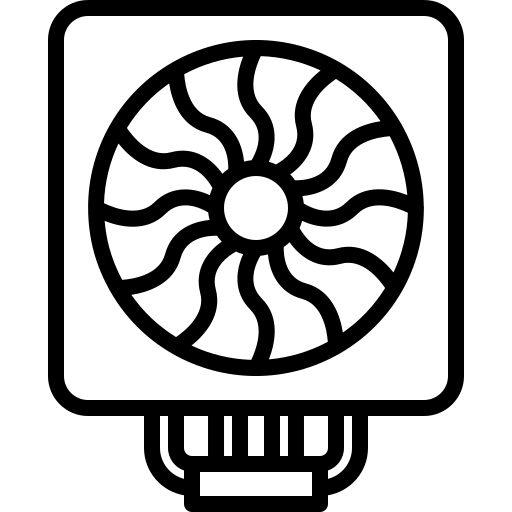 |
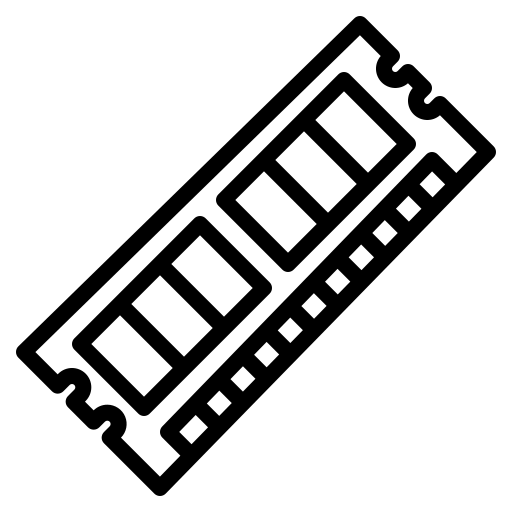 |
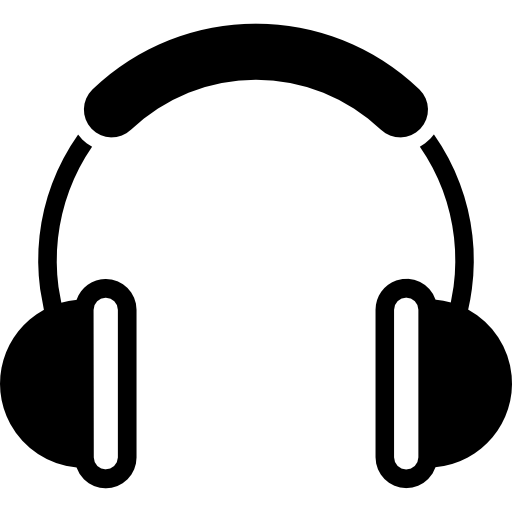 |
| - GPU - | - CPU - |
- SSD - |
- Cases - | - PSU - |
- Coolers - | - Memory - | - Audio - |
Solid State Drive and Storage Reviews by PCWizKid
 When it comes to Solid State Drives and Storage options the latest technology today can provide blazing-fast next-gen PCIe 4.0 M.2 SSD performance. These high performance drives have high sequential read and write speeds due to the doubling of the PCIe bus bandwidth and the use of the latest memory controllers and NAND memory. The issue for some people is that to take full advantage of these speeds you need the latest generation motherboards such as a new X570 board. Its just like USB 3.1 Gen 2 thumb drives, if you use those on a old USB 3.0 port on a older motherboard you will not be able to get the full speeds of the USB 3.1 Gen 2 thumb drive as advertised on its specs. This is why more and more we see the latest motherboards with USB Type-C connectors now supporting the latest technology and speeds. USB Type-C has also helped steer people to using more and more devices that have that connector. Unlike USB Type-A connectors which look all the same unless you look closly for the inside blue connector or a label that identifes it as the latest generation USB, you may not realize what USB version you are actually using.
When it comes to Solid State Drives and Storage options the latest technology today can provide blazing-fast next-gen PCIe 4.0 M.2 SSD performance. These high performance drives have high sequential read and write speeds due to the doubling of the PCIe bus bandwidth and the use of the latest memory controllers and NAND memory. The issue for some people is that to take full advantage of these speeds you need the latest generation motherboards such as a new X570 board. Its just like USB 3.1 Gen 2 thumb drives, if you use those on a old USB 3.0 port on a older motherboard you will not be able to get the full speeds of the USB 3.1 Gen 2 thumb drive as advertised on its specs. This is why more and more we see the latest motherboards with USB Type-C connectors now supporting the latest technology and speeds. USB Type-C has also helped steer people to using more and more devices that have that connector. Unlike USB Type-A connectors which look all the same unless you look closly for the inside blue connector or a label that identifes it as the latest generation USB, you may not realize what USB version you are actually using.
Back to talking about SSD's. Taking full advantage and capabilities of a new SSD as mentioned depends on the motherboard you have. For example, you might think you have a new motherboard but are still using last years tech, which means you have PCIe 3.0 support and USB 3.0 vs PCIe 4.0 and USB 3.1+.
Why am I telling you this? So you do not forget when looking for a SSD or NVMe drive, that you need to have a motherboard on your Desktop or Laptop that has the latest Gen4 (PCIe 4.0 x4) support for the storage drive in 2020, otherwise you may be dissapointed later to find out that your SSD/Drive is not as fast as advertised on your system.
Having said that, if we assume you have the latest supported hardware for the SSD you plan to buy here are the latest video reviews on a wide variety of storage drives to give you a good idea on what to expect assuming you have the optimum hardware setup for it. Some I have recommended based on what they have to offer. Most people are buying Gen3 PCIe 3.0 x4 NVMe technology SSD's because the are the fastest for the price, however if you want to just get a regular 2.5" SSD PCWizKid has reviewed some options for you also.











 For the latest pricing on NVMe SSD click here
For the latest pricing on NVMe SSD click here