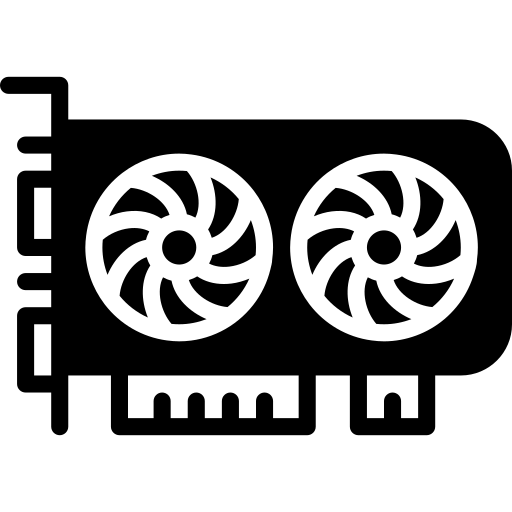 |
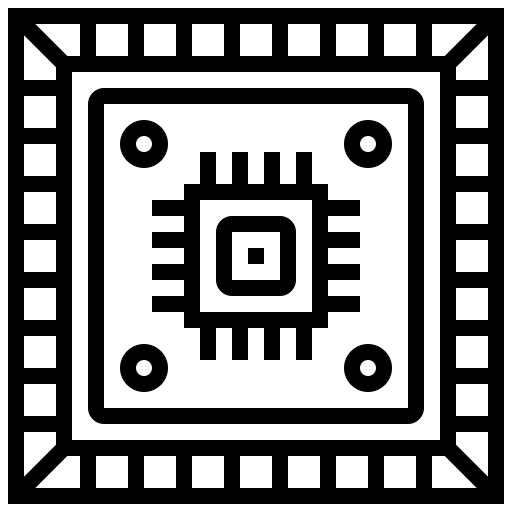 |
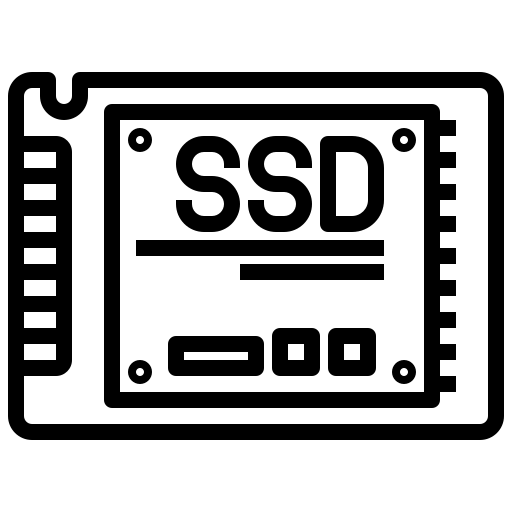 |
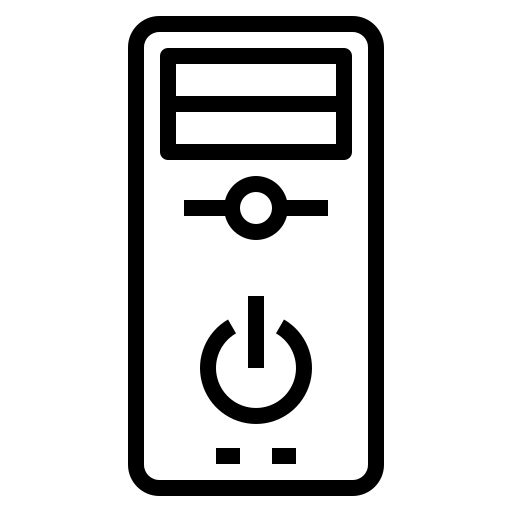 |
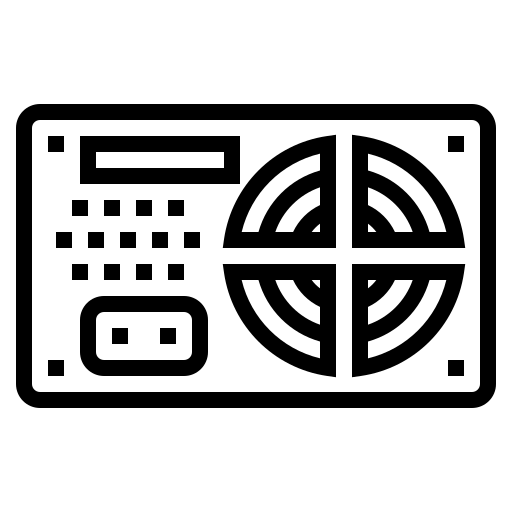 |
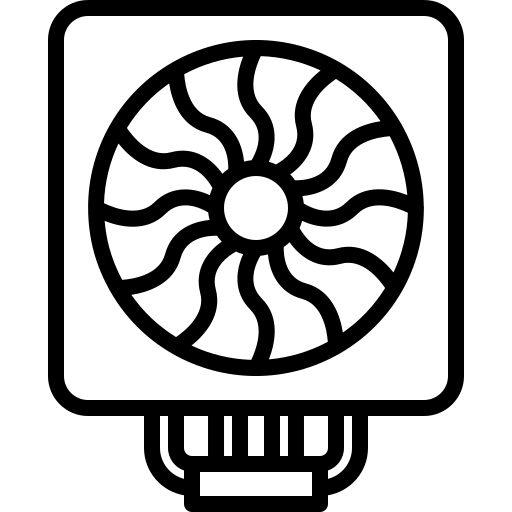 |
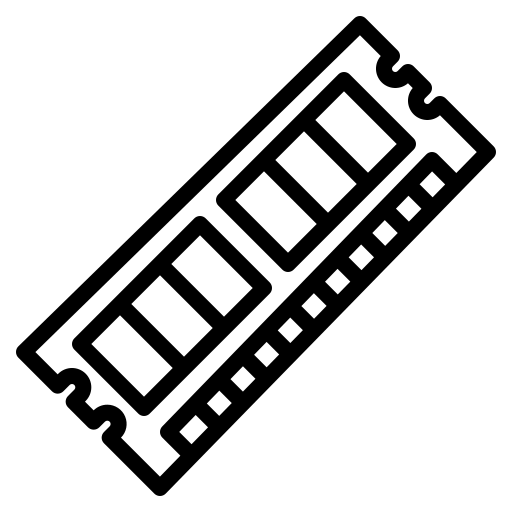 |
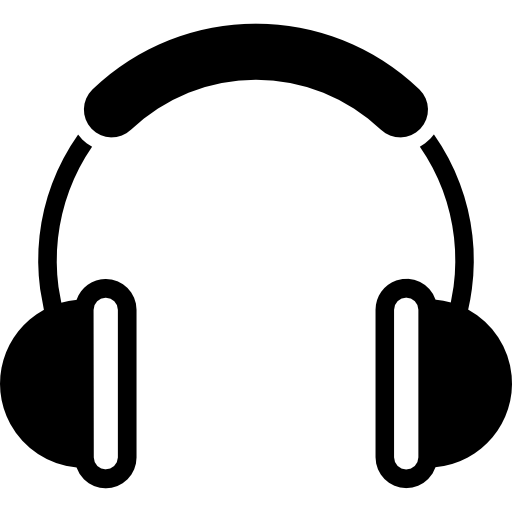 |
| - GPU - | - CPU - |
- SSD - |
- Cases - | - PSU - |
- Coolers - | - Memory - | - Audio - |
Desktop PC DDR Memory Reviews by PCWizKid
For years PCWizKid has been using generation after generation of Memory modules for the PC. In the last 10 years we saw the jump from DDR3 to DDR4 Memory, the big difference being speed. DDR3 specifications officially started at 800 MT/s (or Millions of Transfers per second) and ended at DDR3-2133. Some overclocking modules went as high as DDR3-3200+. DDR4 however starts at 1600 MHz, with official support for up to DDR4-3200—and overclocking kits can go as high as DDR4-4800. The increased speed means an overall increase in bandwidth which in turn give you better performance with the latest demanding PC Games these days.
Another aspect of DDR memory in general to keep in mind when shopping for your kit is its latency. The increased clock speed I mentioned above usually makes for quicker transfers while maintaining an overall latency comparable to DDR2 and DDR3. DDR3-1600 CL10 as an example has a latency of 12.5 nano seconds to initiate a read. DDR4-2666 CL17 has a latency of 12.75 nanoseconds—basically the same. But the DDR4 provides 21.3GB/s of bandwidth compared to 12.8GB/s for DDR3. So as technology has increased the bandwith and clock speeds with DDR4, we are seeing an increase in latency (slower reaction time in nano seconds).
So for today's DDR4 shopping you want the "lowest" latency values and the highest clock speeds if possible to get the most out of it. Some PC Enthusiats will concentrate on getting a DDR4 Memory kit that is 3800Mhz+ with a slower latency but then try to overclock and change the default latency values to make them lower than the high factory settings, this can be a challenge.
Here PCWizKid has a wide variety of DDR4 Memory reviews for you to the latest DDR4 tested today.








