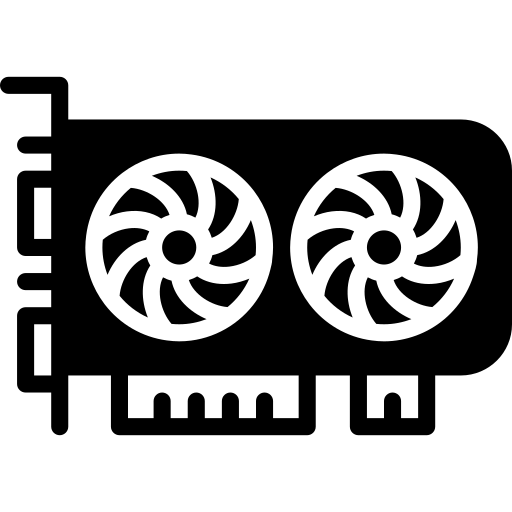 |
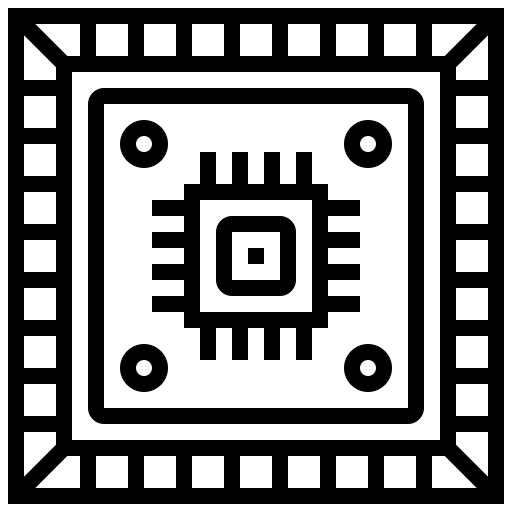 |
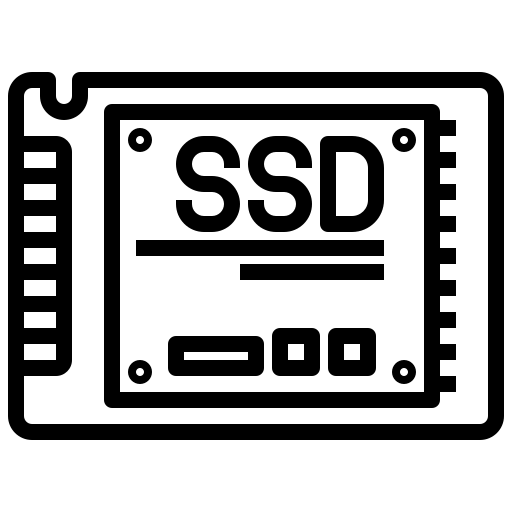 |
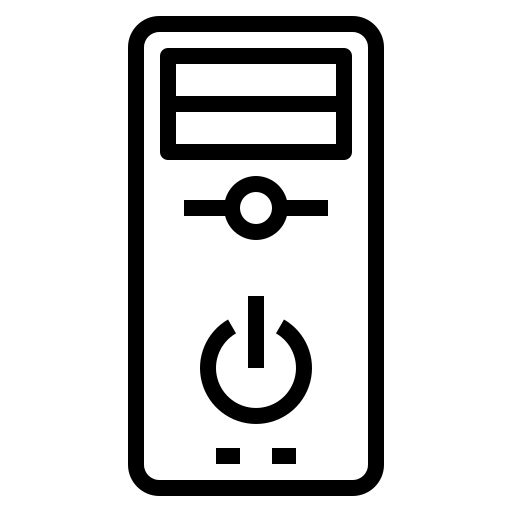 |
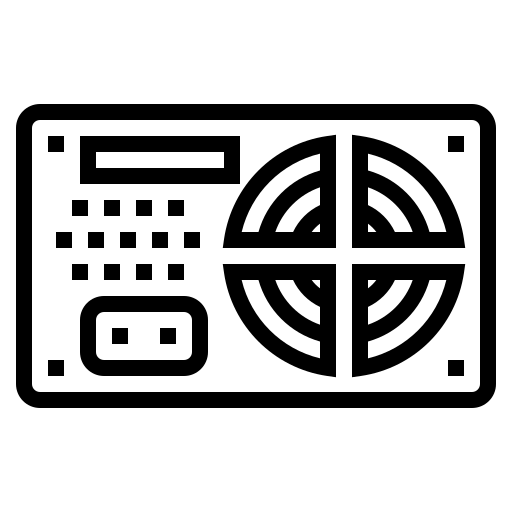 |
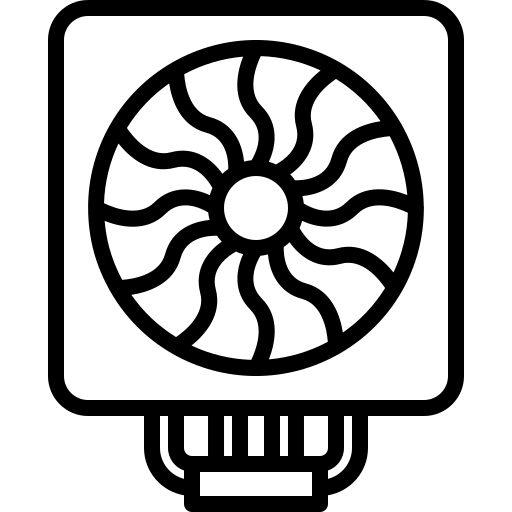 |
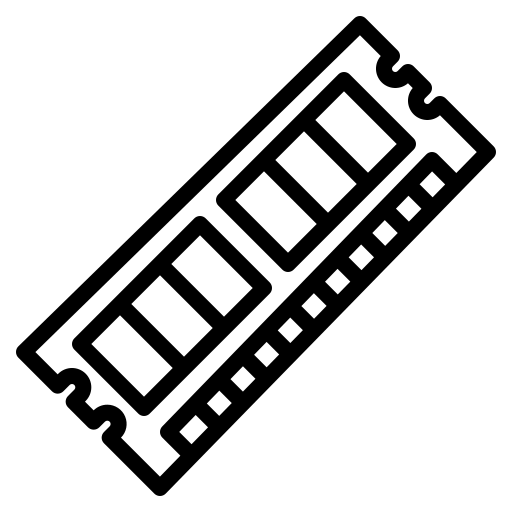 |
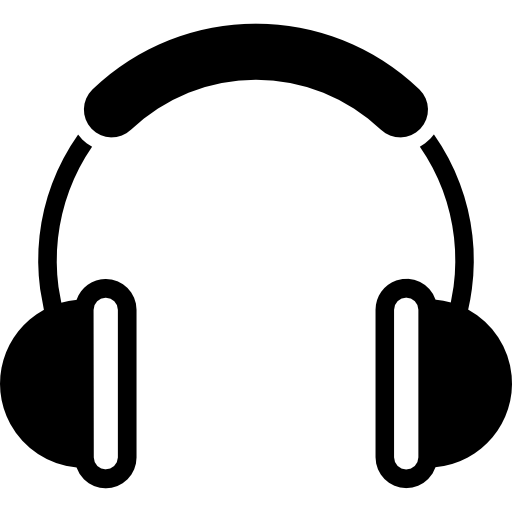 |
| - GPU - | - CPU - |
- SSD - |
- Cases - | - PSU - |
- Coolers - | - Memory - | - Audio - |
Computer Case Reviews by PCWizKid
 PCWizKid understands that if your on a budget you might want to consider all the options, for this reason PCWizKid has specified a category for each of these based on the price point vs performance value. Gaming rig components have been categorized as "Extreme" , "High" and "Mainstream" Gaming rig components. Extreme being the most expensive such as the high end Intel Core i7 or AMD ThreadRipper systems. Choose which one is best for you. If you are not sure how to configure your parts for a proper configuration take a look at PCWizKid's suggested parts and system configurations.
PCWizKid understands that if your on a budget you might want to consider all the options, for this reason PCWizKid has specified a category for each of these based on the price point vs performance value. Gaming rig components have been categorized as "Extreme" , "High" and "Mainstream" Gaming rig components. Extreme being the most expensive such as the high end Intel Core i7 or AMD ThreadRipper systems. Choose which one is best for you. If you are not sure how to configure your parts for a proper configuration take a look at PCWizKid's suggested parts and system configurations.
Most if not all of these recommended parts have been reviewed by PCWizKid . You can click on the links below to either watch the video review or get the latest pricing on the item you want.
First I want to tell you that when it comes to putting together a gaming rig there are certain things that are common and can be used in ANY system becasue the price difference may not be much. An exmaple of this would be your desktop tower case. One thing you want is good case with cooling, good looks and practicality.
PCWizKid's Top Tower Picks!
- Full Tower Cases are recommened if you are going to have a extreme or high end gaming rig with two video cards or maybe its just a beast! with water/liquid cooling a or radiators or fans galore! Some enthusiats prefer a full tower becasue of the additional cap[abilities for cooling when overclocking. Full tower cases not only allow you to expand and add more later but usually provide better airflow keeping your temperatures lower.
- Mid Tower Cases are most commonly used and are recomended for mainstream and high end gaming rigs with one video card (though you can add two if you want). The main issue here is that depending on how much you are installing and the type of mid tower case the airflow and cooling may not be enough. If you are planning on overclocking and running two video cards in a mid tower you may have to add additional fan's on the side panel or bottom of the case for more intake of cooler air. In most cases there is no need to add any additional cooling fans if you have 1 video card only installed.
PCWizKid has put together a playlist of all the cases reviewed so you can scroll through and watch what you want. Click below.







